Are you searching for the best strategy to run a rich results test in your WordPress? If yes, then you have reached the perfect blog.
Many digital marketers want rich results to get higher click-through rates (CTRS). That is the reason they run rich result tests. It also provides you with a higher rate of conversions.
In this era of higher competition, everyone is trying to increase traffic to their website. For this purpose, many digital marketers use efficient ways to improve their website SEO. They take care of even little things to make their articles more attractive and error-free.
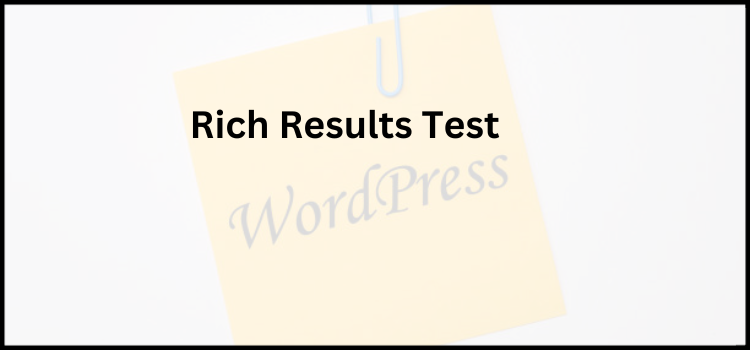
Using the rich results test is one of the important steps for getting higher click-through rates. It is important to know whether your articles contain the structured data or not. If not, then improve them and remove the unstructured data.
It gives you information about whether your page got a rich snippet or not when it comes to search results. This step-by-step guide will make you able to run this test yourself easily in WordPress.
What A Rich Results Test Is?
It refers to the test of a code validation that works to check web pages for the valid presence of structured data. The test displays a preview of how a rich snippet will appear in the search engine results pages (SERPs).
If any web page does not have properly structured data, you will quickly come to know about it using this test. It also displays errors in the codes. Following our step-by-step guide, you will be able to run a test of rich results from the editor of WordPress.
What Type of Errors Do Rich Results Tests Identify?
The Rich Results will help you identify errors regarding the crawling issue and the status of the URL. Common errors may relate to robots.txt such as “noindex”. It inhibits indexing and crawling.
- The test points out missing items in any type of schema.
- It tells you about code errors for example if the curly brace is missing.
Running A Rich Results Test In WordPress
Go to the page in the WordPress editor that you have decided to test for running a rich result test. You can run a rich result test in WordPress using the tools that are available for testing. It is easy.
You have two ways. One is you can enter the URL or a code that you have to test. The second way is option is using a structured data piece or a complete source code of the page that you are going to test. You can select the method that is feasible and easy to use for you.
While performing a test, select a desktop crawler or smartphone. As we all know, Google now defaults to the crawler of smartphones because this is the era of mobile-first indexing. If needed, users can easily switch to the desktop.
Both options are different obviously. If your page is online, choosing a URL is the better option. Users can see if their page is eligible for the test. Now, click on the preview option and check your page HTML.
How To Get Rich Search Results?
When you add schema markup to the web page, you get rich results. It is possible to submit this code manually to HTML. But it may be time-consuming for some users.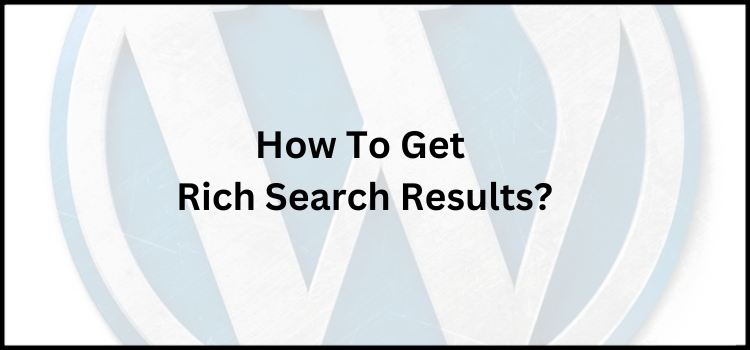
Webmasters are using certain static site generators i.e. Hugo has an option to create partials with variables. Rich results test of Google support following formats of structured data.
- Microdata
- RDFa (Resource Description Framework in Attributes) and JSON-LD (JSON for Linking Data)
Google suggests the use of JSON-LD.
Deciding Between The Googlebot Desktop and Googlebot Smartphone
You have to decide between the Googlebot Desktop and Googlebot Smartphone. This option is preset on the left side of the test button. Another name for Google crawlers is Googlebot.
The smartphone crawler works to simulate the users of a mobile. Similarly, the work of the desktop crawler is to simulate the users of the desktop. These simulation devices refer to ‘user agents’.
A maximum of users use mobile devices for searching. That is the reason Google has made “Google smartphone” a default setting. Google did it for running the tests of rich results. However, the default setting is good.
Structured Data Code
Paste the JSON structured data piece into the field of code. Now, run the test and you will get similar results the option URL offers. If you want to edit the code or eliminate errors, use the input field of the code.
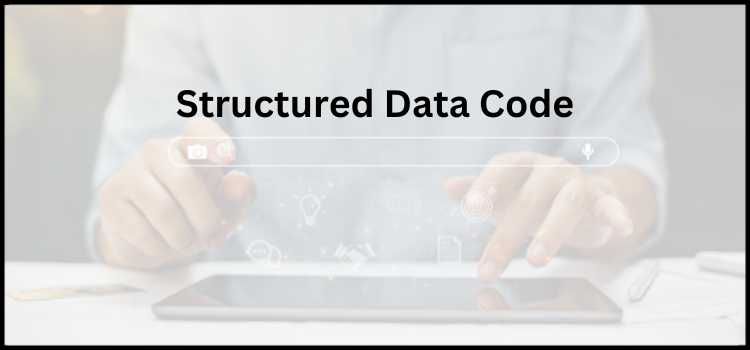
If your page or site has warnings, simply fix them to make the structured data better. Here are a few steps that will help you to run a test easily.
- Search the code that you have to test and copy it.
- Unminify the code to get good readability.
- See the code field of the testing tool and paste the code into it.
- Now, run the test.
We have provided a list of valid tools here, choose the tool that is best suitable for you. Google search supports your website’s structured data in these three formats.
- JSON-LD
- Microdata
- RDFa
Structured Data Testing Tools List
Here is the list of best-structured data tests that are commonly used. They will help you to test your schema markup.

- Google Rich Results test
- Google Email Markup Tester
- Microdata Tool
- JSON-LD Playground
- Schema.org’s Schema Markup Validator
- RDF Translator
- Microsoft Bing Markup Validator
- Structured Data Linter
- Google Search Console Structured Data Report
- Yandex Webmaster Structured Data Validator
- SEO SiteCheckup’s Microdata Schema Test
You can do tests using the structured data tests in two ways. In the first one, you have to submit a URL into a field. It is called a test URL. The second way is submitting a snippet of schema code to a field.
The function of every test is different. For Example, some tests do not give a display preview of rich results.
Previewing The Rich Results
The preview option in the different tools for rich results is the best option. Using this option, you can get an idea about your articles and how it looks on Google.
If you want to see how your rich snippet appears in the Google search, click on preview results. Do it on the page of the test result.
You will see that Google has chosen two FAQs so they can appear in the search snippet bottom. Google takes the FAQs from your article. Preview is always interactive.

Applying the FAQ schema leads to the inclusion of the results of FAQs. If you want to expand any of the FAQs, click on it. You will see the answers.
According to a study conducted by Milestone Research, FAQs got an 87% click-through rate which is the highest of all rich result types.
Do not consider these previews a show-off. They help you to make the rich results look better. Maybe the title is not that much attractive or the images are not appearing properly such as if any image is appearing awkward.
Your article may have any other problems related to appearance. Use these previews for the benefit and make your article better. Improve its look and make it attractive for the readers.
Saving The Test To The Google Search Console
The rich results test of Google is Google Search Console’s (GSC) part. If you want to use the test, you do not need to have an account on Google Search Console.
Moreover, having a GSC account can save rich results for many days i.e., 90 days. Bookmark to save them.
Structured Data Reports of Google Search Console
There is an advantage to having a Google Search Console (GSC) account. It is completely free. It works to monitor the performance of your structured data regularly.
If you do not have a budget to use the paid tools for running a rich result test, use this free tool and get the maximum benefits from it. Get a detailed report about the search appearance of your website. Verify the ownership of the site while making a GSC account.
Rich Result Tests And SEO
The best thing a rich snippet does for your website is, it drives a traffic of high quality for your website. They provide a better idea about your page to search. It helps to make users engaged with your pages and websites.
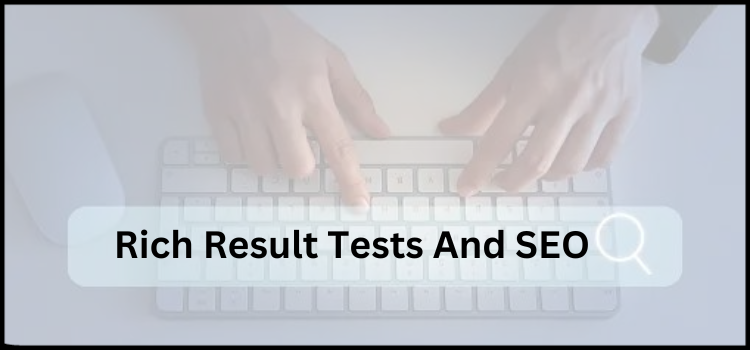
There is a great advantage of user engagement for your website. It will help you to rank your page higher on Google.
Type of Schemas Google’s Rich Result Tests Support
There is no need to worry about different formats. Google’s rich results assist articles, logos, job postings, events, local businesses, and employer aggregate ratings. These tests also support courses, data sets, videos, FAQs, Breadcrumb, movies, math solvers, and other schemas.
Conclusion
Rich result tests have many benefits for digital marketers. From getting a higher click-through rate (CTRS) to getting information about the page’s snippets on one platform is the dream of every digital marketer.
You can get these benefits and much more using rich results. Use this guide to add value to your success in the field of digital marketing.



